LOAD A PDB FILE
Setup
- Blender version 4.0
- Blender empty file
PDB FILE
Dna molecule:
WORKFLOW
- Delete the cube with
X - Import file dna.pdb
-
Import options:
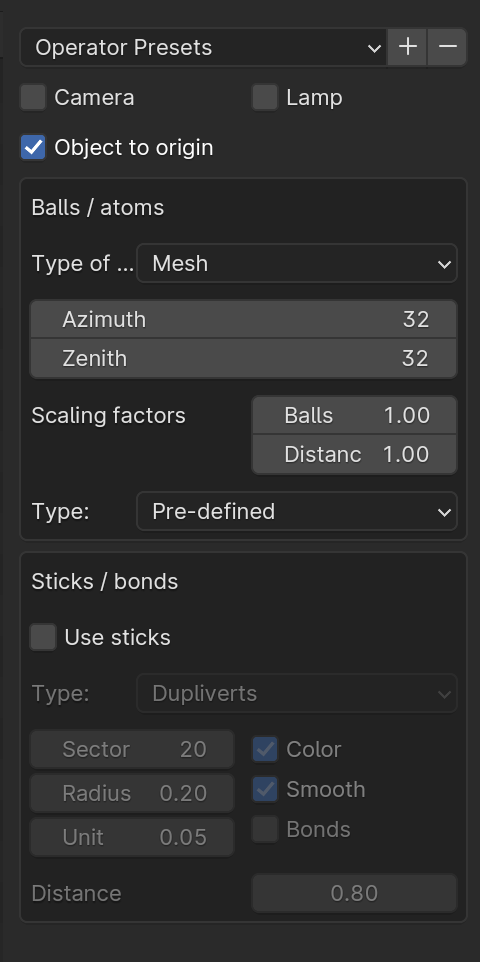
- In the outlier hide all except Oxygen atoms
- Add to the Oxygen_ball mesh a subdivision modifier to increase sphere resolution
- We try to make a shader with some roughness (noise) on the surface and possibly less shiny
- Select the Oxygen_ball mesh and open the Material properties. There is a material named Oxygen
- Go to shading mode: here we can control the shading using nodes and connections
- Set the base color to:
344EFF(Hex) - Roughness
1.0and Metallic0.0 - Add some noise:
SHIFT-Aand add a Noise texture: Rainbow noise! - Instead of a rainbow noise I want the noise on a specific color range (color ramp)
SHIFT-Aand add a color ramp- Use this material for all ball mesh models
- Remove the light with
X - In properties Scene –> World set the Surface to use Nodes.
- Move to Shading view
SHIFT-Ato add a Sky Texture with mode Hosek/Wilkie (EEVE) and Ground albedo0.35- Move the view far away from the molecule
- Align camera with view: select camera and
CTRL-ALT-Numpad0 - Increase clipping End to 2000 meters
- Add a keyframe for the location of camera
- Go to frame 100
- Move camera forward on his Z axis with
GZZ - Add a second keyframe
Blender file: dna.blend