CGFigures tutorials
From Dr. Joseph G. Manion, a collection of tutorials on Blender for scientists.
CGFigures Asset Library
There is also a huge asset library with interesting resources:
To install the library in your Blender instance:
- Download and unzip the library
- Move the library somewhere (in OSX I can suggest:
~/Documents/Blender/) - Open Blender
- Go to
Edit–>Preferences–>File Paths–>Asset Libraries - Set as Import Method
Append(without Reuse) - Save preferences
- Open a window with asset browser: you now have a huge library of scientific models!
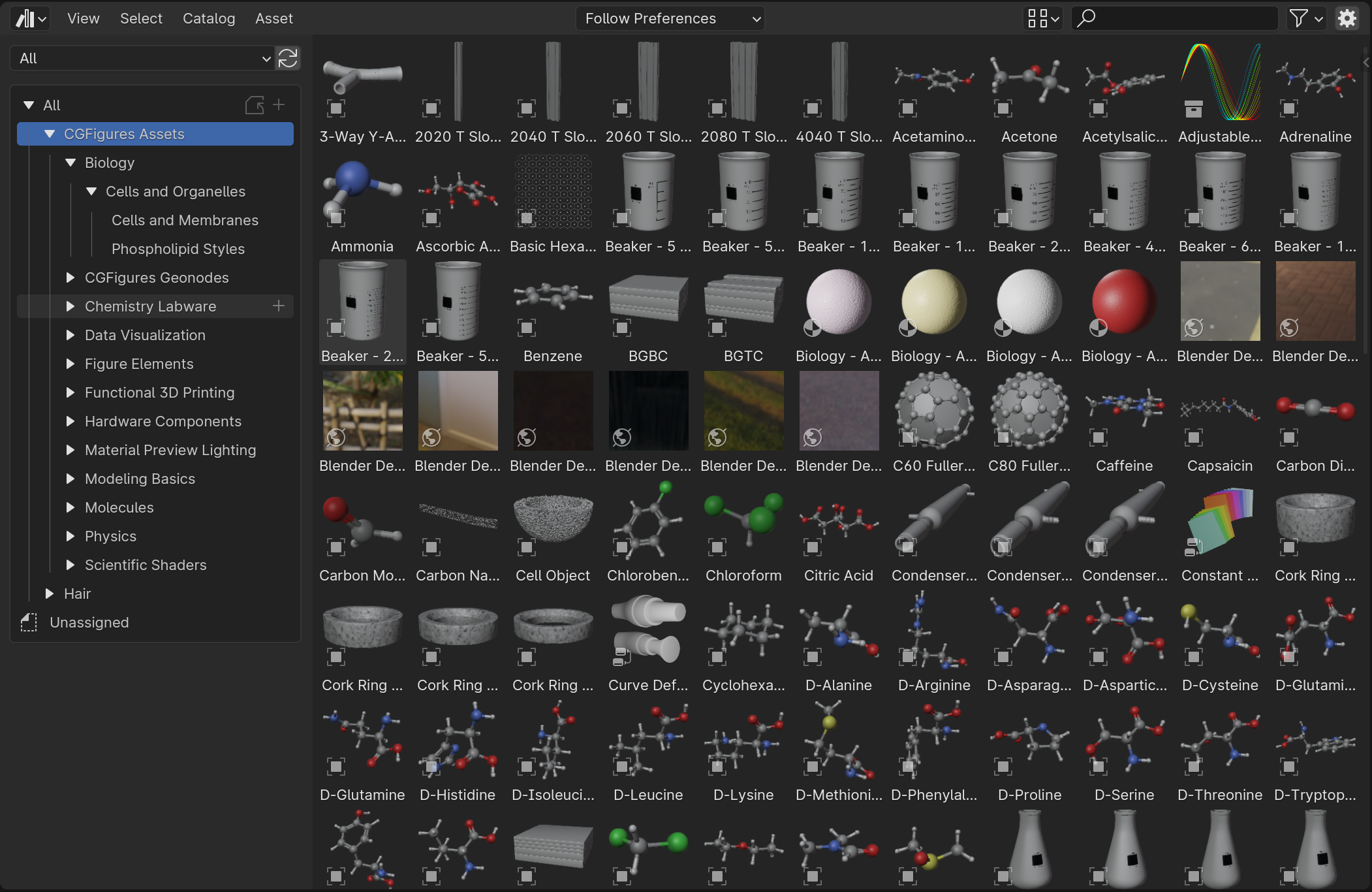
Video tutorial on how to use the library in your project: