DNA IN MOLECULAR NODES
Setup
- Blender version 4.0
- Blender empty file
- Molecular Nodes installed
Workflow
- As usual we delete the cube with
X - Go to top orthographic view
Numpad 7 SHIFT-Aand add bezier curve- Got to EDIT mode (
TAB) - Add some points to the curve using extrude (
E) - Go back to Object Mode
- With the bezier curve selected go to Geometry Node view. Geometry Nodes
- Press New on geometry nodes interface
SHIFT-Aand add DNA Double Helix- To see the helix curve you can connect the Helix Curve to the geometry output.
- To see the real bases I need to define a new block:
SHIFT-Aand add DNA Bases. Notice that a new collection is now present in the Outlier:prim_DNA -
In order to render the bases a sphere we can add to geometry nodes structure a block named
DNA Style Spheres Eevee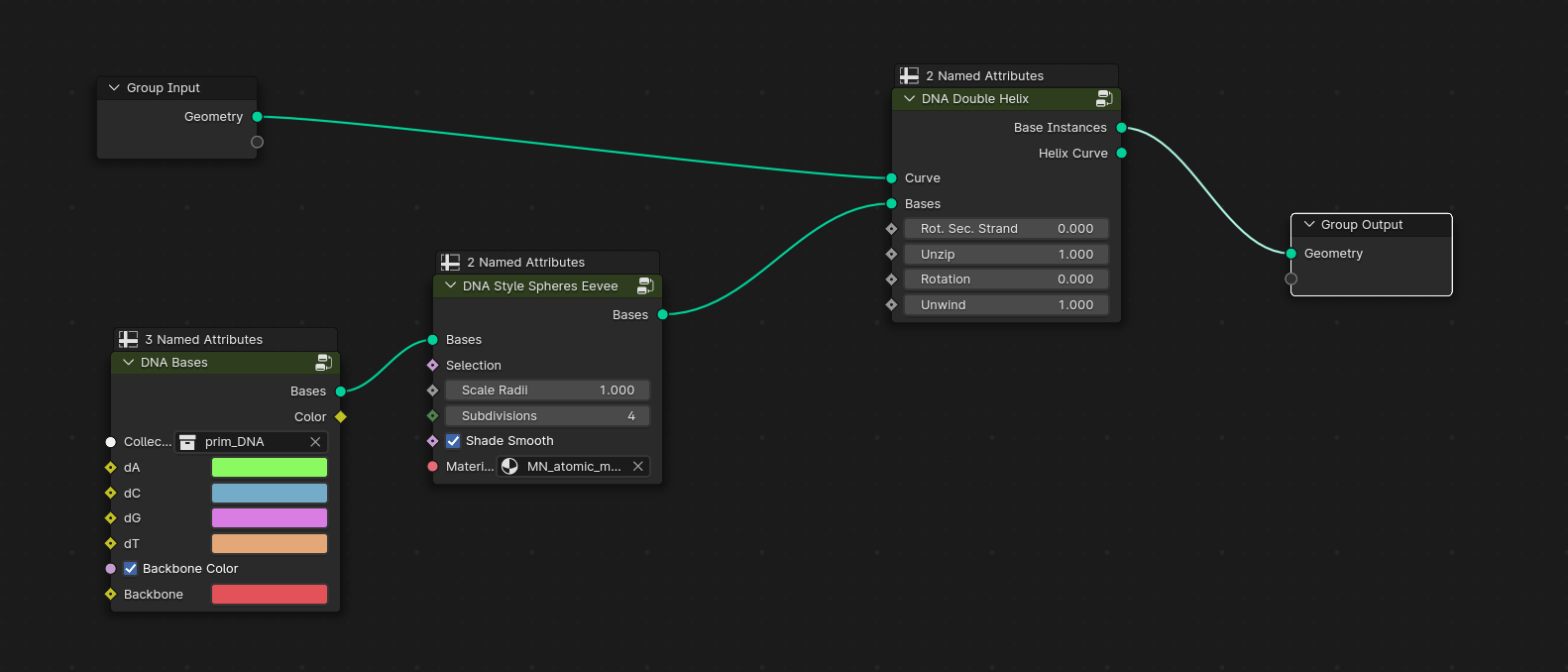
- Now edit the bezier curve and reduce the number of points
- We now create a simple animation to unwind the DNA using geometry nodes parameters: in geometry nodes at frame 1 add a Keyframe for
unwind(1.0) andzip(1.0) parameters - Move to frame 100 and change
unwindto 0.0 andzipto 2.5 - Look at this totally non scientific unwind animation of DNA!
Blender file: DNA_MolecularNodes.blend